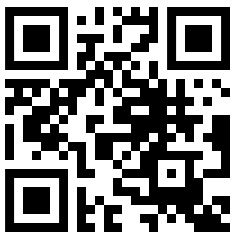General Information |
October 21, 2021 |
La misión se agranda
Accomplishments to 2023
Click video to play
Progress!
LETI continues to grow. During 2023 we had 54,594 Community engagements which are connections made through calls, emails, or in-person interactions that result in providing a service, resource, or referral.
Click to play; best viewed in landscape orientation.